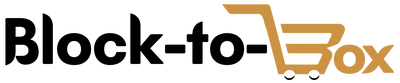Troubleshooting Common CNC Machine Errors: A Step-by-Step Guide

This guide provides step-by-step troubleshooting for common CNC machine errors, including spindle motor issues, tool breakage detection, and G-code errors. Learn how to diagnose and resolve these problems efficiently to minimize downtime and maximize productivity.
CNC machines are complex pieces of equipment, and even with regular maintenance, errors can occur. When unexpected issues arise, it's crucial to diagnose and resolve them quickly to minimize downtime and maintain productivity. This guide will walk you through troubleshooting some of the most common CNC machine errors.
1. Spindle Motor Issues:
- Symptoms: Spindle motor won't start, runs erratically, makes unusual noises (grinding, squealing), or overheats.
-
Troubleshooting Steps:
- Check power supply: Ensure the motor is receiving proper voltage and current.
- Inspect motor connections: Look for loose or damaged wires, and tighten any loose connections.
- Check motor bearings: Listen for unusual noises that may indicate worn bearings.
- Inspect belts and pulleys: Check for signs of wear, slippage, or misalignment.
- Test motor windings: Use a multimeter to check for shorts or open circuits in the motor windings.
- Check control signals: Verify that the correct control signals are being sent to the motor from the CNC controller.
2. Tool Breakage Detection Errors:
- Symptoms: The machine stops unexpectedly, displaying a tool breakage error message.
-
Troubleshooting Steps:
- Visually inspect the tool: Check for signs of breakage, such as cracks, chips, or excessive wear.
- Check tool length and diameter: Ensure the tool is the correct size and length for the current operation.
- Review the tool breakage detection settings: Ensure the sensitivity of the tool breakage detection system is correctly calibrated.
- Inspect the tool holder: Check for signs of wear or damage that could affect tool clamping.
- Check for chatter or vibrations: Excessive vibrations can cause premature tool breakage.
3. G-Code Errors:
- Symptoms: The machine stops unexpectedly, displaying a G-code error message.
-
Troubleshooting Steps:
- Review the G-code program: Carefully check for syntax errors, missing or incorrect commands, and invalid coordinates.
- Verify the coordinate system: Ensure the correct coordinate system is being used for the current operation.
- Check for tool path collisions: Simulate the tool path to identify any potential collisions with the workpiece or other machine components.
- Verify machine limits: Ensure the programmed movements do not exceed the machine's travel limits.
- Check for input errors: Double-check that the correct G-code program has been loaded and that no input errors were made during program entry.
General Troubleshooting Tips:
- Consult the machine's operating manual: The manual provides detailed information on troubleshooting specific errors and performing maintenance procedures.
- Check for loose connections: Loose electrical connections can cause a variety of problems.
- Check for coolant leaks: Coolant leaks can cause electrical shorts and other issues.
- Clean the machine: Regular cleaning can help prevent problems and improve machine performance.
- Contact the machine manufacturer or a qualified service technician: If you are unable to resolve the issue, contact a qualified technician for assistance.
By following these steps and consulting the machine's documentation, you can effectively troubleshoot many common CNC machine errors and minimize downtime. Remember, safety should always be the top priority when working on or around CNC machines.
Disclaimer: This information is provided for general guidance only and may not be applicable to all CNC machine models. Always refer to the manufacturer's instructions and consult with qualified technicians for specific troubleshooting and maintenance procedures.
Read More
-

, by Marketing Team ER Collet Guide: Sizes, Types, Applications & How They Work
-

, by Marketing Team Micrometer Guide: Types, Usage, Reading & Tips for Precision
-

, by Marketing Team CNC Fixture Design Guide | Types, Components & Tips for Machining